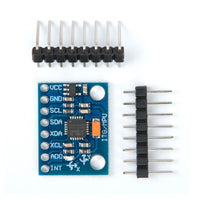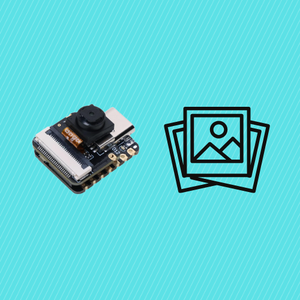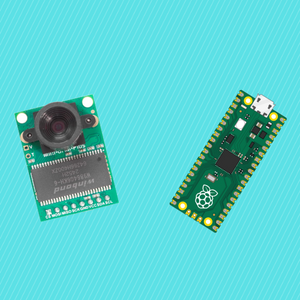In this tutorial, I will demonstrate how to use FTP functionality to FTP into an external server with the Raspberry Pi Pico W.
The reason I am making this tutorial is that you cannot FTP out of the box with the Raspberry Pi Pico W and the micropython-ftplib library in Thonny is actually a dummy library that does not work. After doing some digging I found the MicroPython code online, however, the library in Thonny itself has yet to be updated
Step 1-) Create a file in your Pico called ftplib.py:
- Create this file on the highest directory of your Raspberry Pi Pico
- Copy the contents from this GitHub file and paste it into the file you created, and save.
Step 2-) You can begin using the FTP library now:
- Example on my GitHub page:
- https://github.com/shillehbean/youtube-channel/blob/main/ftp_example.py
Conclusion:
It is as simple as that! Took some time to figure this out so I hope it makes your life easier and you can start FTPing using the Pico W. Please subscribe to the Youtube Channel if you have not and found this useful for your application.