This is a quick tutorial on how to get started on the Pico with CircuitPython which is a great wrapper around MicroPython to start using your sensors and help you more quickly integrate your IoT applications.
Step 1-) Setup Thonny:
Thonny is a great IDE for working with the Raspberry Pi Pico and CircuitPython, we will use it to get CircuitPython on the device.
You can download Thonny here.
Step 2-) Configure CircuitPython Interpreter:
Hold the BOOTSEL button as you plug your device into the MicroUSB from your computer. You need this to mount the volume (storage) from the Pico so you can install the CircuitPython firmware. The button is shown below:
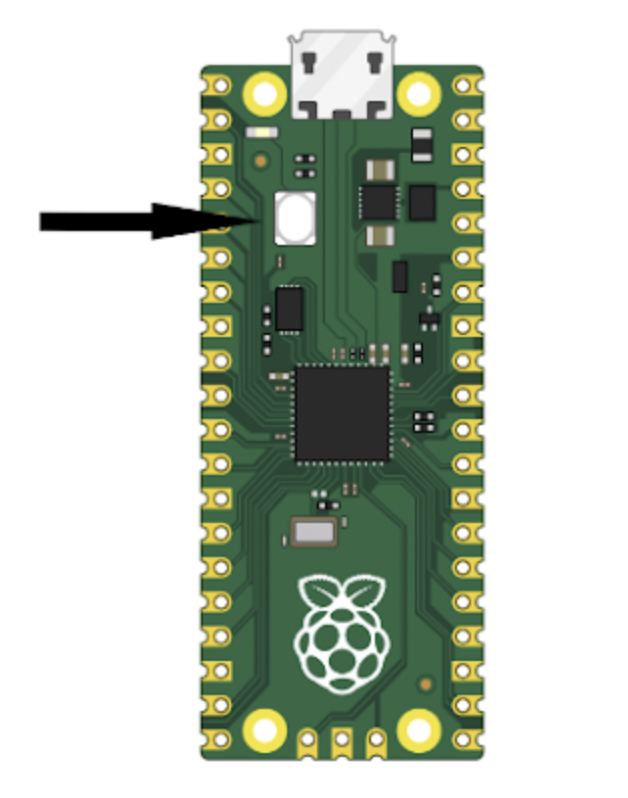
In Thonny navigate to Tools > Options and select CircuitPython (generic) from the interpreter dropdown and select the appropriate port, then select Install or update CircuitPython on the bottom right. Select the target volume.
Select the CircuitPython variant as Raspberry Pi Pico W / Pico WH. You can also just select the regular Pico version if you are not using the Pico W version.
Click install and wait...
Congrats now you can begin writing CircuitPython Code on your Pico/Pico W.
Step 3-) Test it:
Try a sample script that flashes the LED here. If you set up everything fine you should see the LED blink.
Conclusion:
If you found that useful please leave and comment and subscribe to my channel. Stay tuned for more content!
